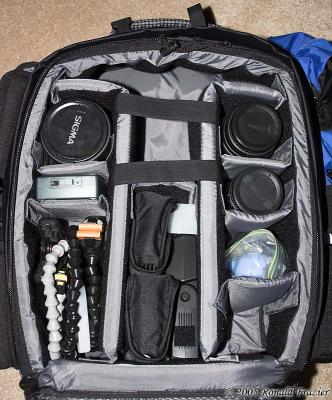I'd like to talk a bit about doing multiple exposures on a DSLR. However, it's a bit of a large topic, so I'm going to break it up into 2 parts. Today, I'm going to talk about the capturing of images. In part 2, I'll talk about merging those images to create your multiple exposure.
As Digital SLR cameras have progressed over the years, they are gradually overtaking traditional 35mm film SLR cameras in almost every way. However, one aspect which I am lately missing is the ability to do multiple exposures.
When I went to the arboretum last weekend, I figured it would be a great opportunity to try out some of the techniques I read about. Several of my favorite techniques involved using multiple exposures in various ways to create a dreamy, surreal, or abstract look for your photograph. It's been years since I did a multiple exposure...back since the days of 35mm film. But now that I use a digital SLR, I had to stop and think a bit about how the techniques used for creating multiple exposures have changed for digital.
Well, the first and most obvious change....most DSLRs don't have a multiple exposure feature (there are a few...I'll get to that later). There is no way to take multiple captures and have them go to the same image file. That certainly makes doing multiple exposures shots a bit more difficult, doesn't it? Well, no problem, I figured. That's what software is for. I can take multiple shots, load them up into Photoshop, and blend them together. It's the same effect. In fact, it will give me even more flexibility in how I blend the exposures. Great...off to the arboretum I go.
Not so fast there, cowboy! I now realized that this altered process had another implication for multiple exposure technique. When working with film,
each exposure is additive to the final result. If you took 2 properly exposed shots on the same frame, your end result would be 1 stop overexposed.
In order to compensate, you needed to take each shot 1 stop underexposed. Once added together, your end result should be properly exposed (though that can vary, depending on your specific subject matter).
Normally, underexposing a shot is a bad thing because it introduces more noise into your picture. However, when doing multiple exposures on film this wasn't an issue because the noise was generated by the medium (grain and imperfections of the film), not the process. No matter what you did, the level of noise on a given frame on the film never changed. However, with digital, the noise is part of the process of capturing the photo. When merging exposures, each additional exposure also adds additional noise. You can't count on the second exposure to make the scene brighter in relation to the noise. True, merging multiple exposures together will tend to cancel out some of the noise and reduce the overall noise level, but that's true whether each shot is maximally exposed or 3 stops underexposed, so your best bet is to still get as much headroom above the noise as is possible.
So, the trick in doing multiple exposures with digital is not to purposely underexpose the individual shots as we did with film, but rather to make each individual shot maximally exposed. Then, when we go to merge, we will reduce each shot in brightness. This will simultaneously reduce the brightness of the scene AND the noise.
Keeping this in mind, I was now ready to head out for the arboretum. Once there, I picked out a couple of different subjects and decided to try 2 different techniques. For the first one, I simply panned the camera upwards between each shot. The second one was a simple rotation around the center point of the image.
As I was capturing each set of images, I really began to grasp the weakness of doing digital multiple exposure. If you ask almost any photographer what's the best part of shooting in digital, you will probably hear the words "instant feedback". With digital, you get to see your results immediately, and if you made any mistakes, you can identify them, correct them, and try again. Yet when it comes to doing multiple exposures, the current system completely fails to take advantage of that ability. Indeed, I found myself wondering: did I pan enough? too much? rotate enough? too much? I was, if you'll pardon the expression, shooting blind.
Well, when I got home and checked the results, the answer was: Yes I panned too much. Yes, I probably rotated too much (although my result for this one actually worked, it was more drastic than what I was intending). So now I know what I did wrong and I can try again....except that the arboretum is about a 30-40 minute drive from my house. Oh well, I can just try again next time. Well, as it happened, it's one week later and I made it to the arboretum again. I tried the rotation shot and got something closer to what I intended last week. However, with the panning shot, this time I underdid it. Maybe next time...except I don't know when that will be. This kind of makes the learning process a bit slow...just like the days before digital.
So how could a DSLR be designed to do multiple exposures? Well, the simplest way is to let you take individual images that are already stored on the memory card, and merge them after the fact. This would allow you some flexibility to try different combination of exposures to see what looks best. In addition, you can combine non-consecutive photographs (take your first part of the multiple exposure, then shoot a bunch of other photographs, then take the second part later). Of course, the downside is that this takes up a lot of space on your memory card. If you want to take a bunch of 9-shot multiple exposures, you are going to fill up your memory card very quickly.
Another way would be for the camera to have a multiple exposure mode you can turn on. When in this mode, the individual frames would be stored only in the camera buffer, rather than on the memory card. When you are done, the camera can then combine the images and store only the final result on your memory card (thus saving a lot of space on the card). In addition, the camera could do things like let you see the interim result after each shot. If you get 5 or 6 shots into a series of 9 and then see that your more recent shot didn't fit with everything else, you could undo and try again before continuing on.
With either method, it could be possible to allow you to dynamically adjust the weight of each image. If one shot shows too prominantly in the mix, reduce it's exposure by a stop or 2 to make it blend better with the series.
Of course, these are only what could be done in theory. I took a look around to see if any DSLR's actually handled multiple exposures in camera, and if so, how they did it. Well, it turns out a few of them do this. The Nikon D2X and D200, and the Pentax *istD all have multiple exposure support. However, I could find very little info about how they work. Unfortunately, none of the Canon DSLRs so far support these features. Hopefully by the time I'm ready to upgrade Canon will have added this feature to newer models.
That pretty much wraps up the topic of capturing images for a multiple exposure on a DSLR. Next time I'll discuss merging & blending these images together to give you your final result.
...click here to read more!